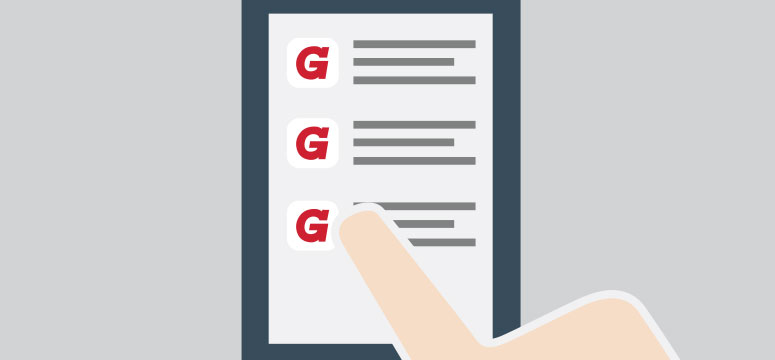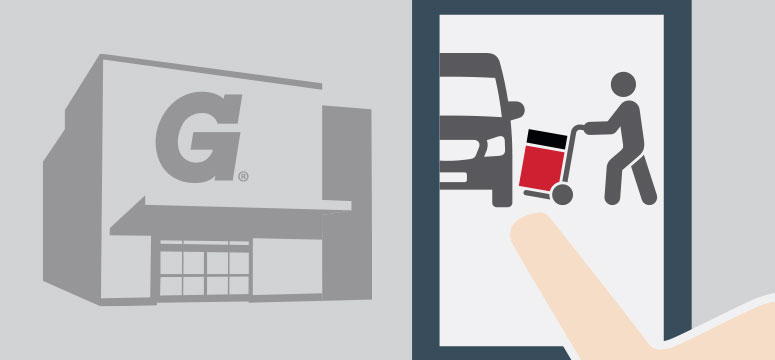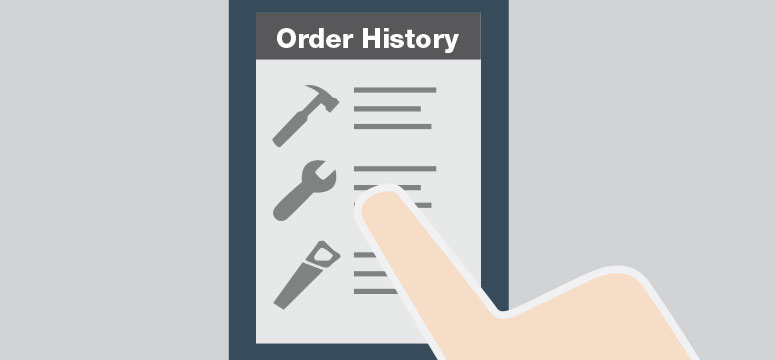- Catalog
- Find A Branch
- KeepStock
- Help
- 1-800-GRAINGER
Sign In
Sign In to access your account information.
Sign In Register for Grainger.comOrder Lookup
Track and check the status of an order.
Order LookupAll Products
Unrelated Links
Product Categories
- All Product Categories
- Abrasives
- Adhesives, Sealants and Tape
- Cleaning and Janitorial
- Electrical
- Electronics & Batteries
- Fasteners
- Fleet & Vehicle Maintenance
- Furnishings, Appliances & Hospitality
- HVAC and Refrigeration
- Hardware
- Hydraulics
- Lab Supplies
- Lighting
- Lubrication
- Machining
- Material Handling
- Motors
- Office Supplies
- Outdoor Equipment
- Packaging & Shipping
- Paints, Equipment and Supplies
- Pipe, Hose, Tube & Fittings
- Plumbing
- Pneumatics
- Power Transmission
- Pumps
- Raw Materials
- Reference and Learning Supplies
- Safety
- Security
- Test Instruments
- Tools
- Welding
Sign In
Sign In to access your account information.
Sign In Register for Grainger.comOrder Lookup
Track and check the status of an order.
Order Lookup![]() For the Ones Who Need It Fast
For the Ones Who Need It Fast
Away from your desk throughout the day? No problem. Get what you need no matter where you are. Download our mobile app to stay connected.
Apple, the Apple logo and iPhone are trademarks of Apple Inc. App Store is a service mark of Apple Inc. Google Play is a trademark of Google Inc.
![]() Download the Grainger Mobile App
Download the Grainger Mobile App
Take the power of Grainger with you wherever you go.
Apple, the Apple logo and iPhone are trademarks of Apple Inc. App Store is a service mark of Apple Inc. Google Play is a trademark of Google Inc.
![]() Frequently Asked Questions
Frequently Asked Questions
Yes. Access our mobile website by visiting Grainger.com from your smartphone's web browser. From there, you can search for products, sign in, see your account-specific pricing, place an order, find the nearest branch and even approve OMS orders.
The Grainger app provides a personal experience and easy access to product information. Certain capabilities (like visual search, personalized push notifications and easier checkout) are only offered in mobile apps. Get started by downloading the Grainger app to your iOS or Android device.
In contrast, a mobile website is accessible from any smartphone without requiring a download. To access the Grainger mobile site, type Grainger.com in your smartphone's web browser.
If you don't have easy access to a desktop computer to browse Grainger.com, you can use your smartphone to access the mobile site or app. You can search for products, place an order, find the nearest branch or even approve a pending OMS order—all from your mobile device.
Download the iOS app from the Apple App Store. Get the Android app from the Google Play Store.
Nothing. The app is free.
No. The same user ID and password can be used on the desktop site, mobile app and mobile site.
While the mobile web and our app are different from our website, they are designed to feel like they're part of the same Grainger ecosystem. We designed the mobile app with two principles in mind:
• Make it easy for you to find and purchase products when you're away from a computer.
• Optimize the online experience for use on a mobile device.
Call Customer Service at 1-800-217-6872 for assistance when using the app or mobile site.


 Grainger App Features
Grainger App Features